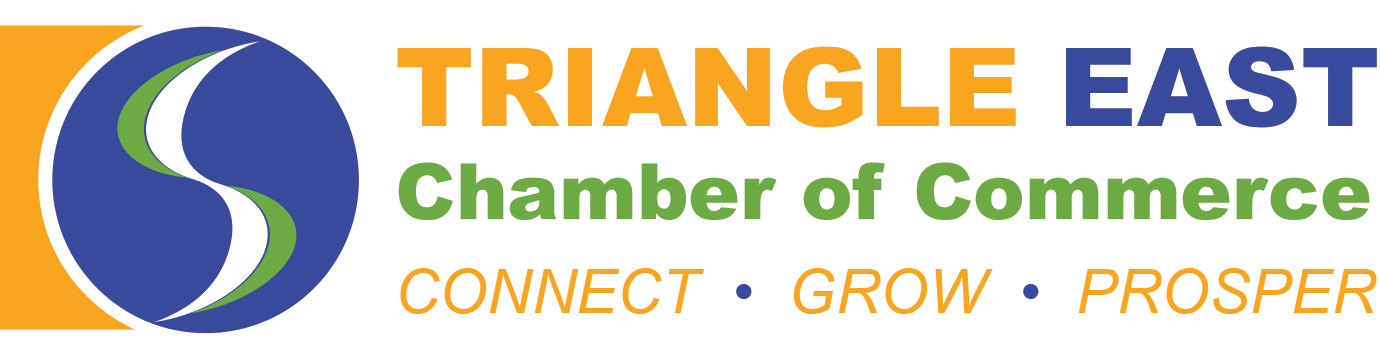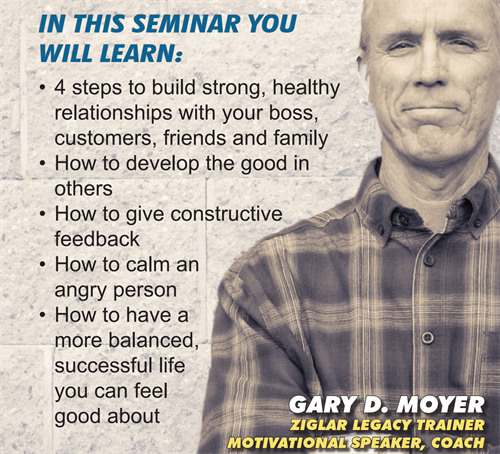
Date and Time
Tuesday May 19, 2020
7:00 PM - 8:00 PM EDT
Location
On a Smart Phone or iPad devices: Download the app called “Free Conference Call” (FCC) NOTE! If you are not computer literate or struggle using your smartphone all you have to do is: Call this phone number: (425) 436-6200 When prompted enter this six-digit access code: 430230 That's it! You are in. Obviously, if you call from a landline or telephone there will be no video. I do, however, suggest you use the app on your smartphone as you can hear and be heard much easier! The app is found in your app store: Look for FCC or Free Conference Call (Works on any smartphone) download the app. The “Online meeting ID: wfsda If using the Application: When you log in, make sure you chose the “Call in using WiFi or Data" option (If you chose the call in only option.. its just phone no video) On the web. www.freeconferencecall.com (Same info) if you use your desktop or laptop you will need speakers and/or a headset with a microphone. Again the smartphone app works best for hearing and being heard. *NOTE: YOU DO NOT NEED TO SET UP AN ACCOUNT! Just call in or Download the application and use it.
Fees/Admission
FREE
Contact Information
info@flyawa.org or
Send Email